发表评论
using System;using System.Collections.Generic;using System.ComponentModel;using System.Data;using System.Drawing;using System.Linq;using System.Text;using System.Threading.Tasks;using System.Windows.Forms;namespace ButtonArray{
public partial class frm1 : Form {
private Button[] btns;
public frm1()
{
InitializeComponent();
}
private void Form1_Load(object sender, EventArgs e)
{
//自动生成一个拨号盘 int x0 = 120, y0 = 80, w = 50, h = 50, wc = 40, hc = 30;
btns = new Button[12];
for (int i = 0; i < 4; i++) //行数 {
for (int j = 0; j < 3; j++)//列数 {
int index = i * 3 + j;
string btnName = string.Format("button{0}", index);
btns[index] = new Button();
btns[index].Parent = groupBox1;
btns[index].Location = new Point(x0 + j * (w + wc), y0 + i * (h + hc));
btns[index].Size = new Size(w, h);
btns[index].Name = btnName;
this.btns[index].Click += new System.EventHandler(this.button_Click);
btns[index].Font = new System.Drawing.Font(btns[index].Font.FontFamily,14);
btns[index].Enabled = true;
if (index != 9 && index != 11)
{
btns[index].Text = index.ToString();
}
else if (index == 9)
{
btns[index].Text = "#";
}
else {
btns[index].Text = "*";
}
}
}
}
private void button_Click(object sender, EventArgs e)
{
Button btn = (Button)sender;
btn.BackColor = Color.Red;
}
}
}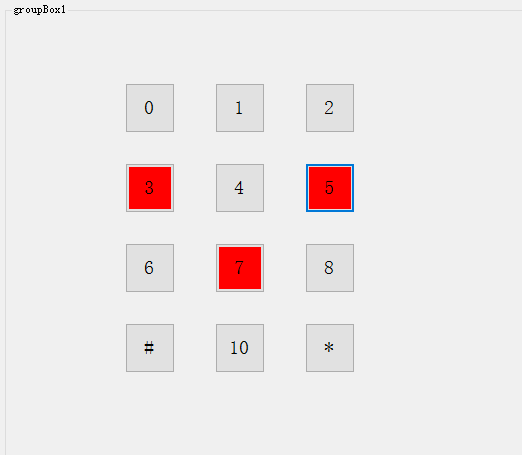
咨询电话
0371-68632068